Search History
DELIVERY
Once your order has been shipped, you can track the shipping stages of your order from the "Orders" menu title in the "My Account" section. If you are not a member, you can track your order by entering the order number and mobile phone number using the "Shipping Tracking" tab under the "Order" tab. Once you have completed your order, you will receive the following notification messages:
1- When payment is completed, You will receive an email with the subject "Your order has been received"
2- When your order is shipped, you will receive an email with the subject line: "Your Order Has Been Shipped"
RETURN
For the products you want to return, you must first create a cancellation/refund request in the My Account field. In the second stage, after you fill out the return form in your package, you must take the product you wish to return to the shipping company of PONY EXPRESS by taking it to the nearest shipping branch of PONY EXPRESS.
The return period for purchased products is 14 days as of the invoice date.
There is no exchange process for the order made on our website. You can return the product you are not satisfied with by returning it to the cargo company free of charge within 14 days after receiving it, and then you can order again if you wish.
Important: It is strictly necessary to return the product along with its invoice, that the product has not been used and that it be delivered with all of its accessories in the same way that it was received by you.
1. For online orders, the return period shall be 14 days from the invoice date.
2. In order to return your products for free, you must send them with the contracted company PONY EXPRESS.
3. Single-use products that deteriorate rapidly or are likely to expire are not accepted for return.
4. Products will be sent to you if they arrive in used, worn, and washed condition. In this case, no refunds will be given
The returned product process is as follows:
• Upon receipt, the product is checked for compliance with the return policy.
• If the product complies with the return terms, the return process is completed within 14 working days.
• If the product does not comply with the return terms, it will be sent back to your address.
• For your credit card orders, an email notification is sent when the refund process is complete. The time for your refund to be reflected on your card varies depending on the return terms of your bank.
MY ACCOUNT
PAYMENT METHODS
INVOICE
ABOUT FLO
ORDERS
1- You can add the product to the shopping cart by selecting the product and the size you want to buy and clicking the "Add to Cart" button. (To choose the size, you can use our "Size Chart" section.)
2- After adding to the cart, you can continue shopping or click the "Go to cart" button to complete your order.
3- If you have a discount code that you can use on your order, you can type it in the "Campaign Code / Coupon" field and click the Send button. After this process, your discount will be applied to the shopping cart. You can then continue to purchase.
4- Please fill out the address details on the page that opens and continue.
5- Select your preferred method of payment and enter your payment details.
6- Click 'Checkout' to complete your purchase.
After your order has been shipped, you can track the shipping status of your order from the "Orders" section in the "My Account" section. After completing your order, you will receive the following notification emails:
1. When payment is completed, You will receive an email with the subject "Your order has been received"
2. When your order is shipped, you will receive an email with the subject line: "Your Order Has Been Shipped"
You can use the discount/coupon code by following the steps below.
1. Add the product to your cart and go to your cart..
2. Click on the Campaign Code / Coupon icon at the bottom right.
3. You can use your discount code by entering the code in the relevant field and then clicking Send.
We do not have an exchange process on our site. You can return the product you have at no cost and reorder the size/number that suits you.
Some orders you create may be canceled automatically to ensure your safety if deemed risky by our system or other cancellation reasons. You can find the reason for the cancellation in the information e-mail sent to your email address. If you have not received any e-mails, please contact Customer Services.
Please contact our Customer Services department or send an e-mail to customerservice@flo.com.kz.
Please contact our Customer Services department or send an e-mail to customerservice@flo.com.kz.
If you are trying to pay by credit card, we recommend that you check the following:
* Whether your credit card can be used for Internet shopping.
* The available limit on your credit card or virtual card.
* The expiration date on your card.
* The CVC information of your card.
* Whether you have entered your card information correctly.
* If the card you use is an additional card, whether it has been canceled by the main cardholder.
* Your internet connection during the confirmation process.
* Whether there is a report of loss made on behalf of your card.
DELIVERY
Once your order has been shipped, you can track the shipping stages of your order from the "Orders" menu title in the "My Account" section. If you are not a member, you can track your order by entering the order number and mobile phone number using the "Shipping Tracking" tab under the "Order" tab. Once you have completed your order, you will receive the following notification messages:
1- When payment is completed, You will receive an email with the subject "Your order has been received"
2- When your order is shipped, you will receive an email with the subject line: "Your Order Has Been Shipped"
RETURN
For the products you want to return, you must first create a cancellation/refund request in the My Account field. In the second stage, after you fill out the return form in your package, you must take the product you wish to return to the shipping company of PONY EXPRESS by taking it to the nearest shipping branch of PONY EXPRESS.
The return period for purchased products is 14 days as of the invoice date.
There is no exchange process for the order made on our website. You can return the product you are not satisfied with by returning it to the cargo company free of charge within 14 days after receiving it, and then you can order again if you wish.
Important: It is strictly necessary to return the product along with its invoice, that the product has not been used and that it be delivered with all of its accessories in the same way that it was received by you.
1. For online orders, the return period shall be 14 days from the invoice date.
2. In order to return your products for free, you must send them with the contracted company PONY EXPRESS.
3. Single-use products that deteriorate rapidly or are likely to expire are not accepted for return.
4. Products will be sent to you if they arrive in used, worn, and washed condition. In this case, no refunds will be given
The returned product process is as follows:
• Upon receipt, the product is checked for compliance with the return policy.
• If the product complies with the return terms, the return process is completed within 14 working days.
• If the product does not comply with the return terms, it will be sent back to your address.
• For your credit card orders, an email notification is sent when the refund process is complete. The time for your refund to be reflected on your card varies depending on the return terms of your bank.
MY ACCOUNT
PAYMENT METHODS
INVOICE
ABOUT FLO
 EN
EN Қазақ
Қазақ Русский
Русский